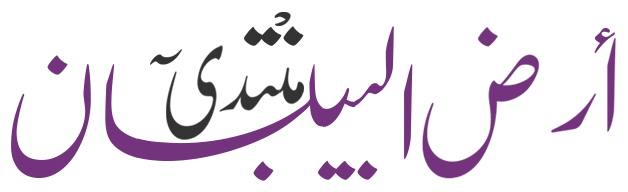The Hero

الأســــــــــــــطورة

- إنضم
- Jun 29, 2008
- المشاركات
- 20,104
- مستوى التفاعل
- 69
- المطرح
- في ضحكة عيون حبيبي
تطبيق Super Clock Widget 6.3
Current Version: 6.3
Requires Android: 1.6 and up
Category: Tools
Size: 349k
Whats in this version:
+ Now support Calendar and Alarm shortcut for LG devices
For full track of changes, check our website.
Details:
If you are experiencing problems, email to developer directly. We try our best to solve your problems. Instead of getting mad at comments and giving poor rating.
We call it, Super Clock! You get all useful information here. Clock, Calendar, Battery Meter, Weather information, Timezone and even Alarm Clock. All on a single widget.
It is lightweight (both apk size and data traffic), efficient and effective widget, functional yet attractive widget.
General Features:
1. 3×3 and 2×2 sized widget, each with independent setting
2. Blue Themes
3. Tap on a widget to enter setting configuration
4. Choose over 5 flexible information inside the clock such as Calendar / Battery / Weather Information / Timezone / Alarm Clock
5. Choose over 6 information on Header Display such as Digital Clock(12|24 format supported) / Calendar / Battery / Weather Information / Timezone / Alarm Clock
6. Enable shortcut to stock Alarm, Calendar, Battery Consumption and Weather Details
7. Day will be in red color on weekends
8. Battery Circle turns Red when battery level hit 25% and below
Full Version:
1. Red, Blue, Green, Yellow and Indigo Themes
2. Transparent widget
Weather Features:
1. Support both Metric (Celcius) and Imperial (Fahrenheit) measurement unit
2. Auto Refresh
3. Today and Tomorrow Forecast Weather Data
I prepare 2 versions here. Free version and Full version.
If you like my widget you can consider to buy me a cup of JAVA coffee to accompany me on sleepless night. (^.^) Haha just kiddingJust please consider to buy Full Version to support development. It would be at reasonable price. And youll get more features compared to the free version

NB :
1. This is a widget not an application. Installation does not give you application. Instead, go to Home Screen and long press to add a Widget.
2. If battery level does not appear, just wait for a minute or two.
3. In case of Force Close, try to remove then add the widget back to home screen or reboot your device.
4. Avoid any task killer that may stop this widget.
5. The weather information is powered by Yahoo Weather.
6. The weather image is powered by Enthropia Labs Graphics under Creative Commons Attribution-Share Alike 3.0 License.
Enjoy!
Tag : clock, calendar, battery, weather, timezone, alarm, widget, analog, digital, home



Download From Google Play:
 Super Clock Widget 6.3 On Google Play
Super Clock Widget 6.3 On Google Play
Download:
 Super Clock Widget 6.3
Super Clock Widget 6.3
Current Version: 6.3
Requires Android: 1.6 and up
Category: Tools
Size: 349k
Whats in this version:
+ Now support Calendar and Alarm shortcut for LG devices
For full track of changes, check our website.
Details:
If you are experiencing problems, email to developer directly. We try our best to solve your problems. Instead of getting mad at comments and giving poor rating.
We call it, Super Clock! You get all useful information here. Clock, Calendar, Battery Meter, Weather information, Timezone and even Alarm Clock. All on a single widget.
It is lightweight (both apk size and data traffic), efficient and effective widget, functional yet attractive widget.
General Features:
1. 3×3 and 2×2 sized widget, each with independent setting
2. Blue Themes
3. Tap on a widget to enter setting configuration
4. Choose over 5 flexible information inside the clock such as Calendar / Battery / Weather Information / Timezone / Alarm Clock
5. Choose over 6 information on Header Display such as Digital Clock(12|24 format supported) / Calendar / Battery / Weather Information / Timezone / Alarm Clock
6. Enable shortcut to stock Alarm, Calendar, Battery Consumption and Weather Details
7. Day will be in red color on weekends
8. Battery Circle turns Red when battery level hit 25% and below
Full Version:
1. Red, Blue, Green, Yellow and Indigo Themes
2. Transparent widget
Weather Features:
1. Support both Metric (Celcius) and Imperial (Fahrenheit) measurement unit
2. Auto Refresh
3. Today and Tomorrow Forecast Weather Data
I prepare 2 versions here. Free version and Full version.
If you like my widget you can consider to buy me a cup of JAVA coffee to accompany me on sleepless night. (^.^) Haha just kiddingJust please consider to buy Full Version to support development. It would be at reasonable price. And youll get more features compared to the free version
NB :
1. This is a widget not an application. Installation does not give you application. Instead, go to Home Screen and long press to add a Widget.
2. If battery level does not appear, just wait for a minute or two.
3. In case of Force Close, try to remove then add the widget back to home screen or reboot your device.
4. Avoid any task killer that may stop this widget.
5. The weather information is powered by Yahoo Weather.
6. The weather image is powered by Enthropia Labs Graphics under Creative Commons Attribution-Share Alike 3.0 License.
Enjoy!
Tag : clock, calendar, battery, weather, timezone, alarm, widget, analog, digital, home

Download From Google Play:

Download: